Azure Resource Manager (ARM) is the management layer in Azure. It acts as the go-between between the client tools you use (such as the Azure Portal, Azure CLI/PowerShell, or Azure Arc and the underlying Azure services.
Benefits of Azure Resource Manager
Azure Resource Manager provides consistency and control when managing resources:
- Unified management – All actions go through the same API, whether you use the Portal, CLI, or other tools.
- Resource Manager templates – You can save deployments as templates for repeatability.
- Governance – You can apply security controls, dependencies, and tags across all resources in a deployment.
- Integration with policies – ARM works together with Azure Policy and resource locks to ensure compliance and prevent accidental changes.
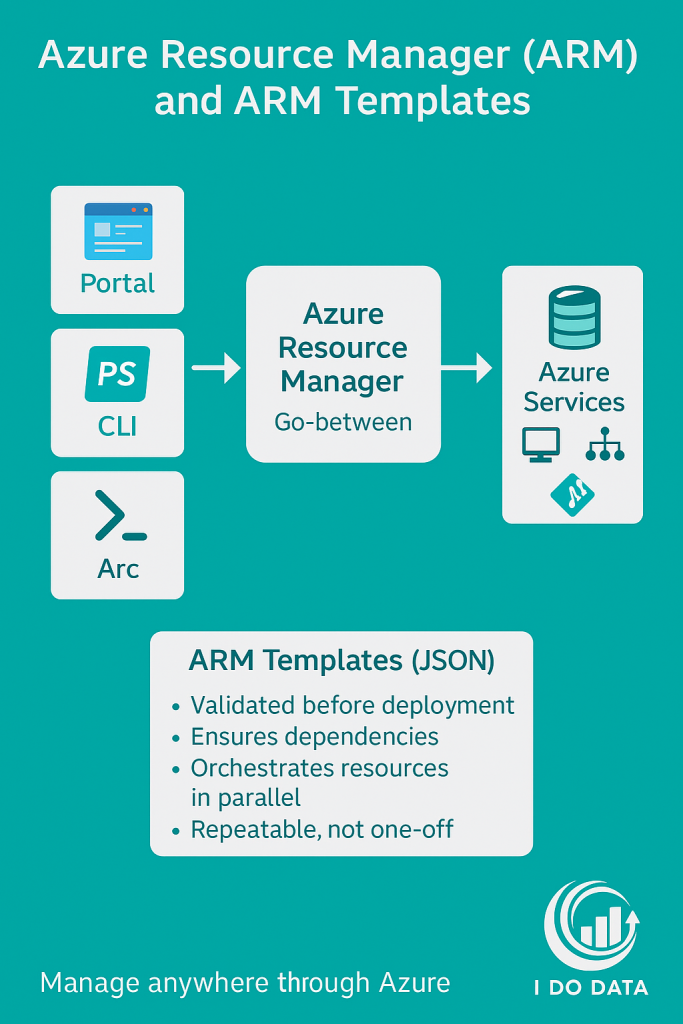
Azure Resource Manager (ARM) Templates
ARM templates are a key feature of Azure Resource Manager that allow you to deploy resources consistently.
- Format – Templates are written in JSON.
- Creation – You can generate templates from resources you are setting up, or export them from existing resources.
- Validation – The entire template is validated before any deployment begins. This ensures dependencies are in place and avoids partial failures.
- Orchestration – ARM templates can orchestrate multiple resources in parallel. For example, you could deploy 50 virtual networks or multiple storage accounts in one template.
- Consistency – They ensure deployments are reliable and repeatable, unlike manual one-off actions in the Azure Portal.
Because ARM templates are reusable, they are not generally used for one-off actions but are ideal for structured, large-scale deployments.Why ARM and ARM Templates Matter
ARM provides a consistent way to deploy, secure, and govern resources in Azure. By using ARM templates, you can ensure that deployments are reliable, scalable, and repeatable. This is essential for infrastructure as code and complements governance tools like tags and Azure Policy.
Next Steps
For AZ-900, focus on understanding that Azure Resource Manager standardizes how all tools interact with Azure and that ARM templates enable repeatable, validated, and reliable deployments.
If you’d like a structured guide to all AZ-900 fundamentals explained clearly, our AZ-900 video course will help you review each area step by step – or click here to go back to the AZ-900 list of requirements.
Please click here to find out more about Microsoft’s AZ-900 exam.